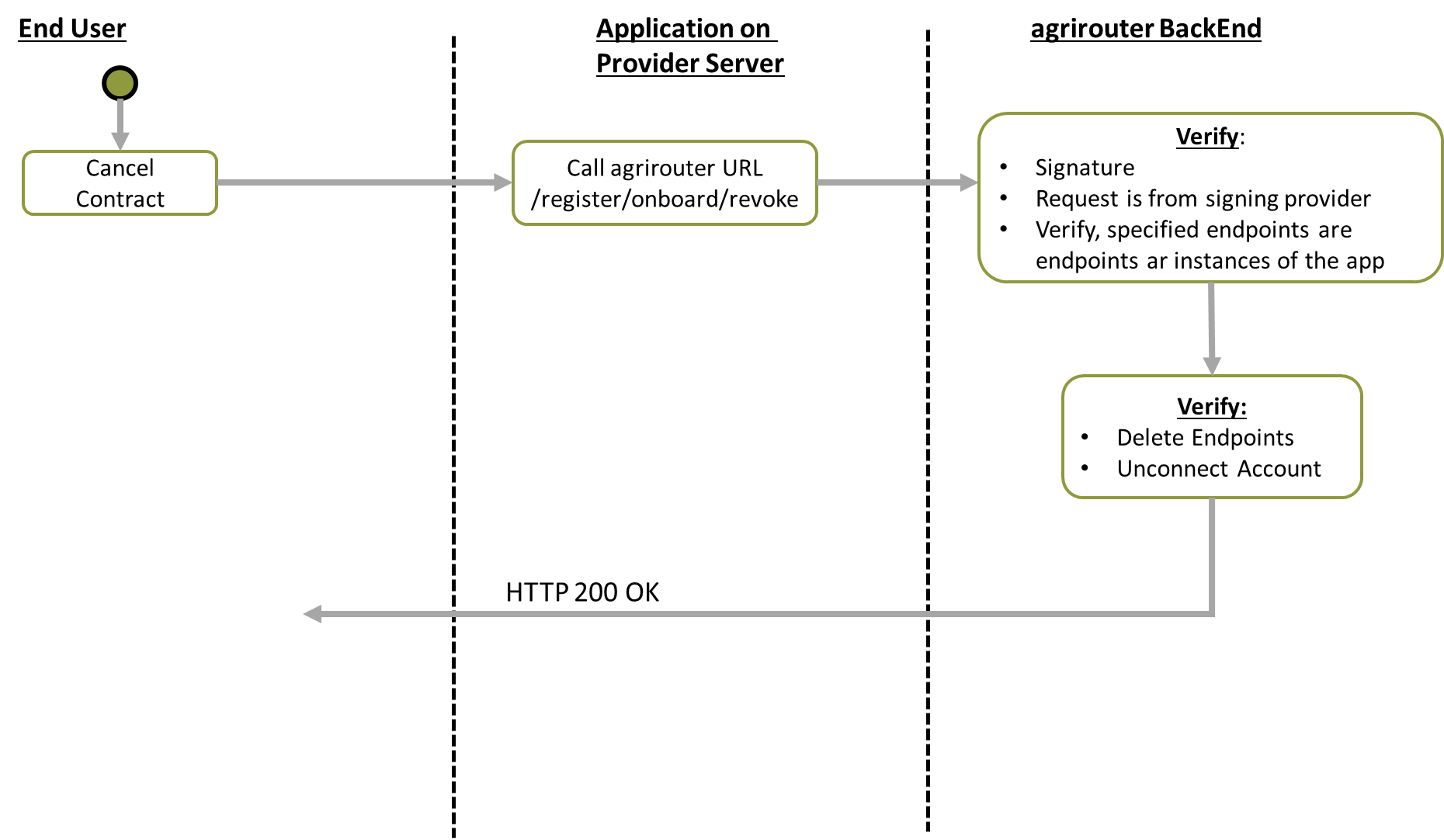Revoking
What is revoking?
If the contract with a customer ends, app providers should revoke their connection with the customers account. This can be done using a process quite similar to the authorization process.
Creating Revoke Command
General
Deleting the endpoint of a Farming Software or a Telemetry Platform is done through a DELETE-Request to the following endpoint:
| Method | Address |
|---|---|
DELETE |
/registration/onboard/revoke |
|
Deleting virtual CUs is done using a command. See Removing a Virtual Cu |
Header
The Request shall include the following header information:
| Name | Type | Description |
|---|---|---|
Content-Type |
String |
application/json |
X-Agrirouter-ApplicationId |
String |
[Application Id] |
X-Agrirouter-Signature |
[Signature] |
see Signing requests |
|
This request must not be TLS authenticated! |
Body
The body includes a JSON object:
| # | Name | Type | Description |
|---|---|---|---|
1 |
accountId |
String |
The ID of the users account |
2 |
endpointIds |
Array of String |
An Array of endpointIds that shall be deleted. |
3 |
UTCTimestamp |
String |
A timestamp like this: 2018-06-20T07:29:23.457Z |
4 |
timeZone |
String |
A time zone like this: "+03:00" |
Example:
{
"accountId": "4823443c-fd0d-44a7-81a6-06104455945a",
"endpointIds": [
"3823443c-ed0d-44a7-81a6-06104455945a",
"7873443c-fd0d-44a7-81a6-06104455945a"
],
"UTCTimestamp": "2018-06-25T18:08:17.661890Z",
"timeZone": "+00:00"
}