Interface Integration in Production
General process of integration in Production
Once the development in the Quality Assurance Environment is finished, you can start to prepare your application for the production environment
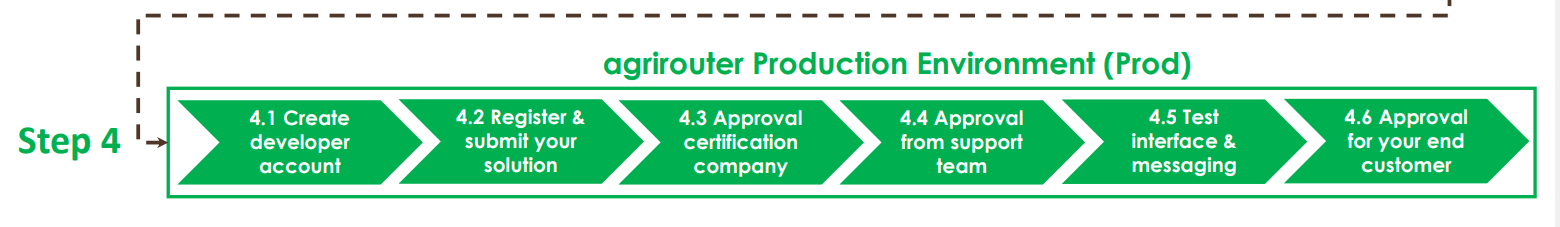
4.1 Create developer account
Once you’re done with testing in QA, you can create an account in the productive environment.
4.2 Register & submit your solution
For communication with agrirouter, you need to setup an application in the productive environment.
4.3 Approval from the certification company
The certification company will perform the certification - with your support - and create a certificate to proof that your solution is compatible with agrirouter.
|
Please recognize that the certification will be done in the quality assurance environment. |
4.4 Approval from support team
When the certification is successfully approved, the app will be set to status Approved .
|
If your app is a CU, it will from this point on be visible to all users wanting to add a new Telemetry connection. |
4.5 Test Interface & Messaging
After certification is done, you can test your application in the production environment, which means that you can invite real test customers to test the connection in their everyday work or just ask users to onboard your app (the tester status is not required when your app is Approved but it helps to keep an overview of your testers).
To connect your app to the production environment, You need to update the following information in your application:
-
applicationId
-
certificationVersionId
-
Certificate for the authorization process (if Telemetry Platform or Farming Software)
-
The URLs for:
-
authorization
-
onboarding
-
re-onboarding
-
revoking
-
The URLS can be found here.
|
Each agrirouter account has a limited number of endpoints, see here. |
4.6 Approval for your end customer
When you decide that your application is successfully up and running and tested with the production environment, you can take all the steps relevant to publish your software to your customers like
-
deploying it on the server
-
advertising it
-
flashing hardware with it
-
etc.
There are no additional steps required in the agrirouter UI or the agrirouter interface
How to proceed
Once you published your software and customers start using it, you should maintain your solution.